Running an online store is exciting, but it can also be frustrating when you’re not getting enough traffic or sales. You’ve built a great website, listed your products, and maybe even invested in ads, but the results just aren’t there. The problem? You might be running your business blindfolded without using the right tools to track performance, optimize for search engines, and improve conversions.
Fortunately, Google provides powerful tools that help online store owners understand their audience, improve visibility, and increase sales. Google Search Console, Google Analytics, and Google Tag Manager are essential for any business looking to grow online.
In this post, we’ll explore common pain points store owners face, how these tools solve them, and actionable strategies to use them for business growth
Why Store Owners Struggle Without These Tools
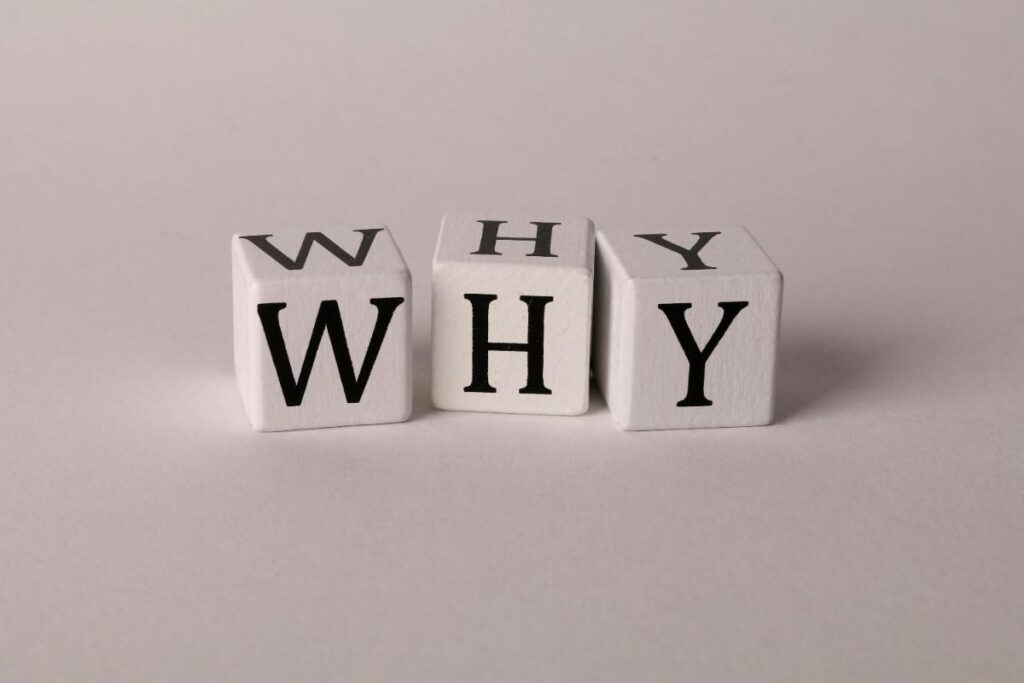
1. Low Traffic, But No Idea Why (Google Search Console Helps)
Many store owners wonder why their website isn’t showing up on Google. The biggest reason? Search engines can’t find or understand your site properly. Without tracking your search visibility, indexing status, and keyword performance, you’re left guessing why potential customers aren’t finding your business.
Common SEO Issues That Hurt Your Traffic:
- Pages Not Indexed: If Google doesn’t index your pages, they won’t appear in search results.
- Poor Keyword Optimization: If you’re not ranking for the right search terms, potential buyers won’t find your store.
- Technical SEO Errors: Broken links, slow page speed, and duplicate content can hurt rankings.
- Lack of Backlinks: Google ranks sites higher when they have quality links from other sites.
How Google Search Console Fixes This:
- Checks if Google has indexed your pages (or if they’re missing from search results).
- Shows which keywords bring traffic so you can optimize content accordingly.
- Finds crawl errors and broken links that might be harming your rankings.
- Provides insights on backlinks and how they impact search performance.
- Detects mobile usability issues to ensure a smooth user experience across devices.
Actionable Tips:
- Submit your sitemap.xml to Google Search Console.
- Check the Coverage Report to fix any indexing issues.
- Analyze the Performance Report to find high-performing and underperforming keywords.
- Fix technical errors like broken links, slow load times, and duplicate content.
- Monitor and improve your click-through rates (CTR) by optimizing meta titles and descriptions.
2. Lots of Visitors, But No Sales (Google Analytics Helps)
Imagine getting a good amount of traffic, but visitors leave without making a purchase. You might be attracting the wrong audience or your website experience could be turning potential customers away.
Common Conversion Issues:
- High Bounce Rates: Visitors leave after viewing only one page.
- Low Time on Site: If users don’t stay long, they may not be finding what they need.
- Cart Abandonment: Customers add items to their cart but never complete checkout.
- Confusing Navigation: If people struggle to find what they need, they’ll leave without buying.
How Google Analytics Fixes This:
- Tracks where your traffic is coming from (Google, social media, ads, direct visits, etc.).
- Analyzes user behavior (bounce rates, time on page, and popular products).
- Identifies drop-off points in the customer journey.
- Helps track eCommerce performance (who adds to cart, who abandons, and who converts).
- Segments audience data to show differences between new vs. returning visitors.
Actionable Tips:
- Set up Google Analytics Goals to track key actions like completed purchases, form submissions, and time spent on site.
- Use Enhanced eCommerce Tracking to monitor customer behavior, including product views, cart additions, and checkout activity.
- Analyze the Acquisition Report to understand which channels drive the most conversions.
- Check the Behavior Flow Report to see where users drop off and optimize those pages.
- Improve your landing pages based on data from Google Analytics.
3. Running Ads, But Wasting Money (Google Tag Manager Helps)
Running ads on Facebook, Google, or TikTok? Without proper tracking, you’re blindly spending money without knowing what works.
Common Issues with Advertising ROI:
- No Conversion Tracking: You can’t measure which ads are driving sales.
- Wasted Budget on Low-Performing Ads: Without data, you may be spending money on ineffective campaigns.
- Lack of Retargeting Data: If you don’t track visitor behavior, you miss opportunities to retarget and recover lost sales.
- Complicated Code Implementation: Adding tracking scripts manually can lead to errors and slow down your site.
How Google Tag Manager Fixes This:
- Simplifies event tracking (button clicks, form submissions, video views, etc.).
- Integrates with Google Ads, Facebook Pixel, and other marketing platforms.
- Improves remarketing campaigns by tracking user behavior.
- Eliminates the need for manual code changes, making tracking setup easier.
- Helps implement A/B testing and analytics without coding.
Actionable Tips:
- Use Google Tag Manager to manage all tracking codes in one place.
- Set up event tracking for add-to-cart, checkout, and purchase events.
- Track user engagement with features like scroll depth, video plays, and clicks.
- Create remarketing lists to target people who viewed products but didn’t buy.
- Use conversion tracking pixels to optimize ad spend on Google Ads and Facebook.
How to Use Google Tools to Grow Your Business
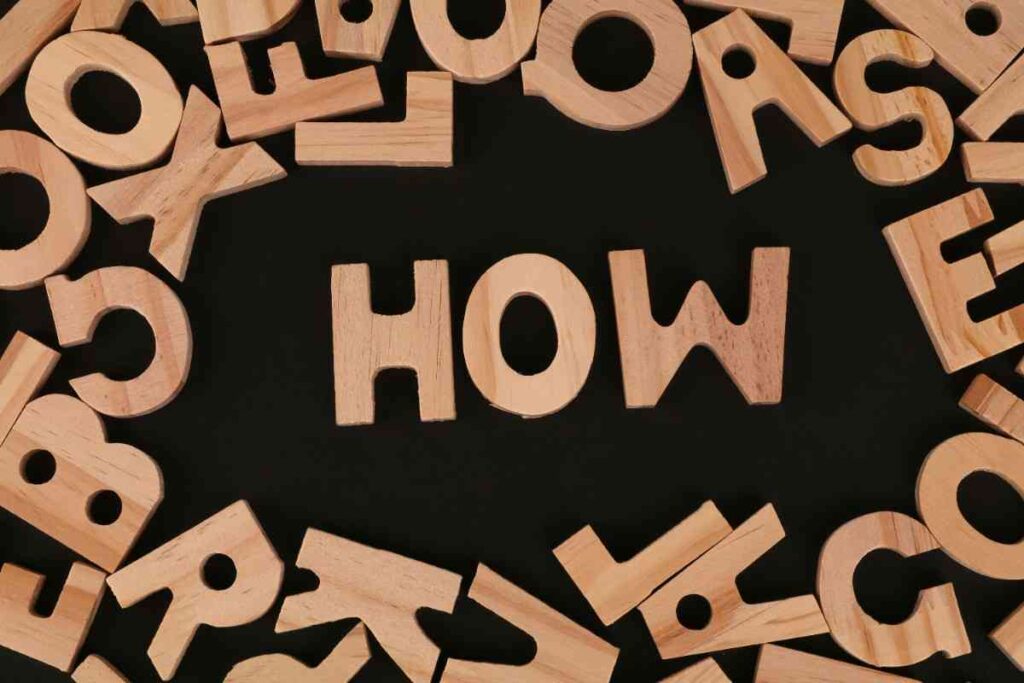
Now that we’ve covered the pain points, let’s look at how Google Search Console, Google Analytics, and Google Tag Manager can help you grow your online store.
1. Increase Search Visibility with Google Search Console
- Find and fix indexing issues to ensure your store appears on Google.
- Discover new keyword opportunities and optimize product pages.
- Improve click-through rates by testing better meta titles and descriptions.
- Analyze mobile usability reports and fix mobile experience issues.
- Monitor backlinks and disavow harmful ones if necessary.
2. Improve Conversions with Google Analytics
- Analyze top-performing pages and optimize underperforming ones.
- Set up funnels to track the complete customer journey.
- Compare traffic sources to invest in the best-performing channels.
- Use heatmaps and user session recordings (integrated with GA tools like Hotjar) to understand how users interact with your site.
- Create custom reports to track revenue, marketing ROI, and audience behavior.
3. Boost Marketing ROI with Google Tag Manager
- Track abandoned carts and retarget visitors effectively.
- Measure ad campaign success and adjust for higher conversions.
- Automate tracking across multiple marketing platforms.
- Implement server-side tagging to enhance tracking accuracy and data privacy.
- Set up cross-domain tracking if you operate multiple websites.
Conclusion: Don’t Run Your Store Blindfolded!
Your online store deserves to thrive, but without data-driven insights, you’ll struggle to make informed decisions. Google Search Console, Google Analytics, and Google Tag Manager give you the power to track, analyze, and optimize your business for growth.
Start using these tools today and take control of your store’s success!
Looking for expert assistance with SEO, Shopify development, or Google Analytics setup? At mosallypro, i offers professional services to take your online store to the next level.

